to see how she made this.
QR, which stands for Quick Response, are those square bar codes you see in magazines, posters, etc. You can download a free app for your smart phones and then be able to scan them to learn more information on whatever is being advertised. Many times it is just a website with detailed info. Quick Information!
I went to a QR code generator to put in the info I wanted. Well, I soon learned that the more information you want in your QR the more squares you have. I quickly decided I wanted a small wall hanging. It ended up being about 32" square for one word. And it does not have to be black and white--I used a dark print instead of black. You just need contrast.
Since I had printed out that original code with lots of data, I decided to print that on a sheet of fabric and put it on the center of the back. If I counted correct, there would have been 66 squares across and down instead of the 21 I had. Way too many for me!
This was a fun project--something a little different. It will definitely be a conversation starter. Let me know if you know what it says!
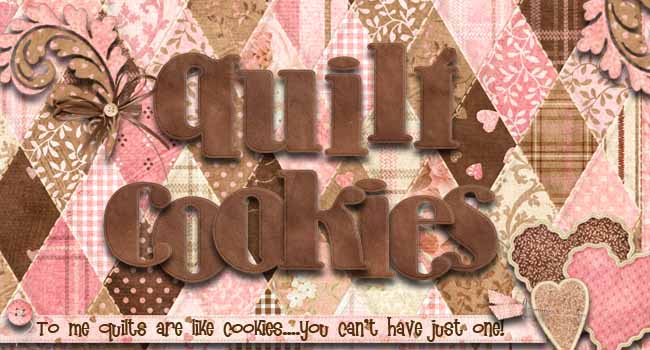









 Quilter Blogs & Store Search
Quilter Blogs & Store Search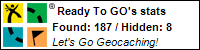



I don't know what it says (have to wait for my husband to get here with his i-phone), but I want to do this! What a great idea!
ReplyDeleteI know! I know! Very cool. I think we can start a trend. It would make a really cool family tree quilt for wedding gifts or even baby blankets. Put baby's surname on the front and mommy & daddy info on the back...along with who made it. I can think of so many ideas...you know I'm the idea person in this business! BTW, where is mine? I claim creative rights...hahaha!
ReplyDeleteVery cool. Love the print you used.
ReplyDelete